What it does
Adds a banner page at the beginning of the print stream.
Purpose
When you use a text banner page, the RPM text banner transform will load the page into memory, and replace string values in the file with the actual value of the print job metadata. For instance, if your banner file includes the text %USER% then this transform will replace that with the actual value in the job metadata. On my machine that would produce "Dave"
One law firm used this function with RPM to generate thousands of PDFs for a customer. They used this function to include the document name and date in a computer-generated page before the actual document contents.
They reported to us that they used the text banner to get precisely what they wanted, and saved the customer hundreds of man-hours of manual collating.
Their workflow sequence was something like this:
- send the print job, a text file
- RPM creates the dynamic text banner ahead of the print job content
- RPM then converts to text markup and generates a PDF, which now has the text banner contents as page one
- RPM finally converted to PDF and archive to a network folder
Setup
- Banner template Click Browse to locate a customized text banner page. If blank, the default banner page will be printed.
Banner template replacement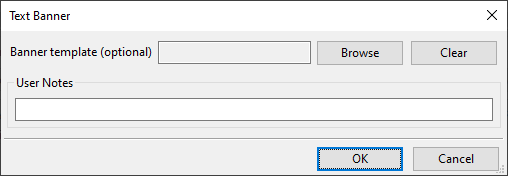
If you configure a banner template file, the text banner transform will read the file contents, then search and replace the following literal text with the corresponding job metadata:
- %CLASS%
- %HOST%
- %INDENT%
- %JOB%
- %NAME%
- %USER%
- %TITLE%
- %FORMAT%
- %WIDTH%
Any of these tags found in the template file will be replaced with job metadata. If the metadata doesn't exist, the data is left unchanged.
For instance, if the job does not have a WIDTH setting but the template file includes "%WIDTH%", that is not removed.
Banner insert
If the template file is not specified, then the transform generates a line for each variable in the job metadata. For instance, if "class" is included, then the banner contains "CLASS: " followed by the class. The quotes illustrate the trailing space but are not themselves included.
