Q: We have RPM running on a dedicated print server machine. We have more than 50 queues. If this machine were to have any problems, these queues would be lost. Is there any way to back up this information just in case our computer crashes?
A: In the user interface go to the File / Export Settings, then use Browse to select a folder and file name.
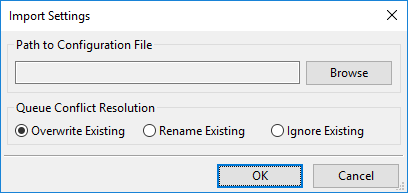
The GUI will back up the current configuration of queues, actions, transforms, and other settings into an XML file. Note there are several optional settings. You can later import this from the "File" menu.
The import operation includes options to overwrite existing queues.
This is a good thing to do for backup purposes.
If you are migrating your configuration to a new computer, we normally recommend that you copy the database itself. We have a migration page which covers this and other topics in detail.