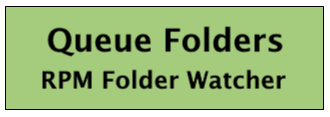
First, make sure you have installed a version of RPM Remote Print Manager® Elite which includes Queue Folders 2.0. One way to check is to open the user interface and click the "Events>>" button at the bottom of the window, near the left. If RPM is running you should see something like this:
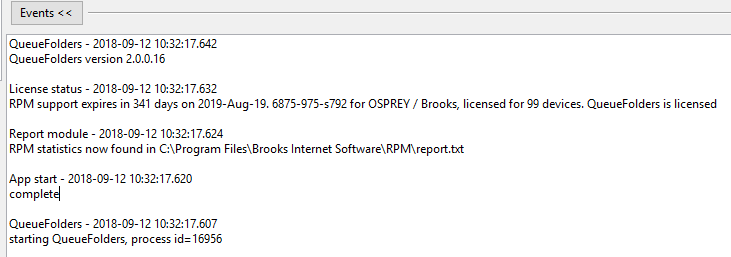
You may have to scroll down to find the RPM startup messages.
As you can see above, Queue Folders is licensed.
An easier way to tell is to go to the Help menu and select License:
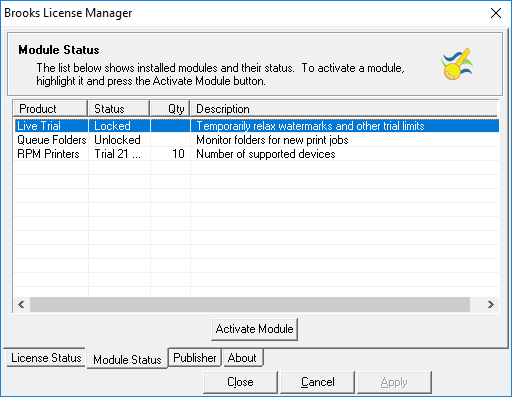
Note that in the row marked "Queue Folders", the status is "Unlocked". This is the same as being licensed.
It's possible that you are in the Queue Folders trial period. We give you 21 days to evaluate, then either contact us to license or stop using. Here's a module status snapshot from a different user's license which shows Queue Folders in the trial:
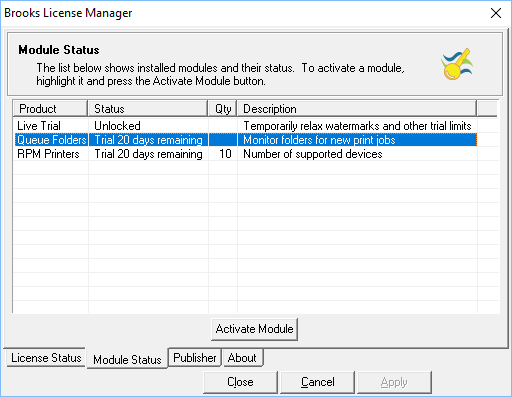
In this instance Queue Folders license status is on the selected row. The status shows 20 days remaining in the trial.
When you license Queue Folders, please call our office and speak with a technician, 800-523-9175 or +1 208-523-6970.