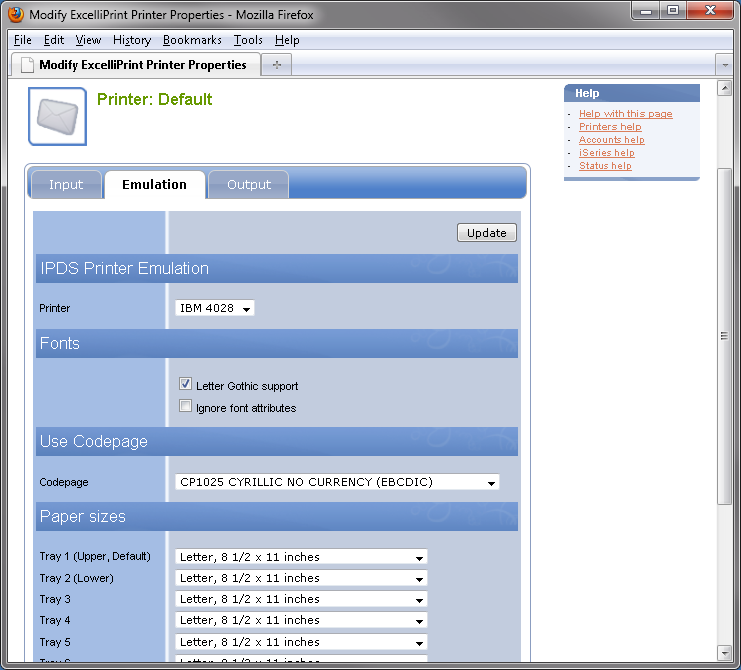One doesn't usually write up a mention in a magazine, but IBM Systems Magazine is ... well, it's IBM. Plus, it's an early holiday for us because we heard that story was coming out the end of November about our IPDS printing product, ExcelliPrint®. Thank you, IBM Systems Magazine!
The editors thoughtfully provided a screenshot of the ExcelliPrint home page. We would like to take this opportunity to provide a few more screenshots that illustrate features that have been particularly well received in version 4.0.
No risk to try it
We are not hard-sell; if you find a solution that works for you, then everyone is happy. Please try the download or contact our pre-sales technical staff for more information.
More about ExcelliPrint
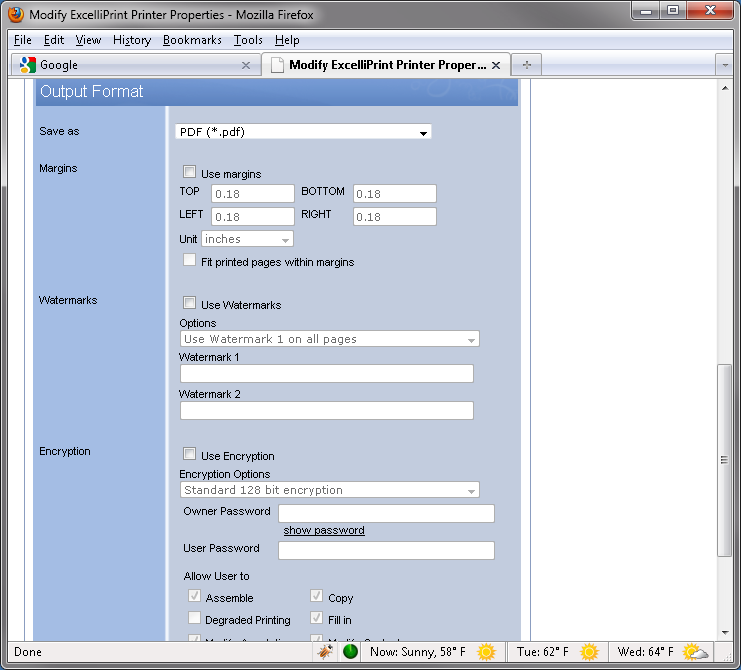
Saving the print job to PDF: ExcelliPrint can create searchable, indexable PDF files. Any text included in your print job is rendered with the correct graphics fonts, but the actual text itself is also included in the document. This makes it ideal for indexing applications such as document management systems or Web publishing.
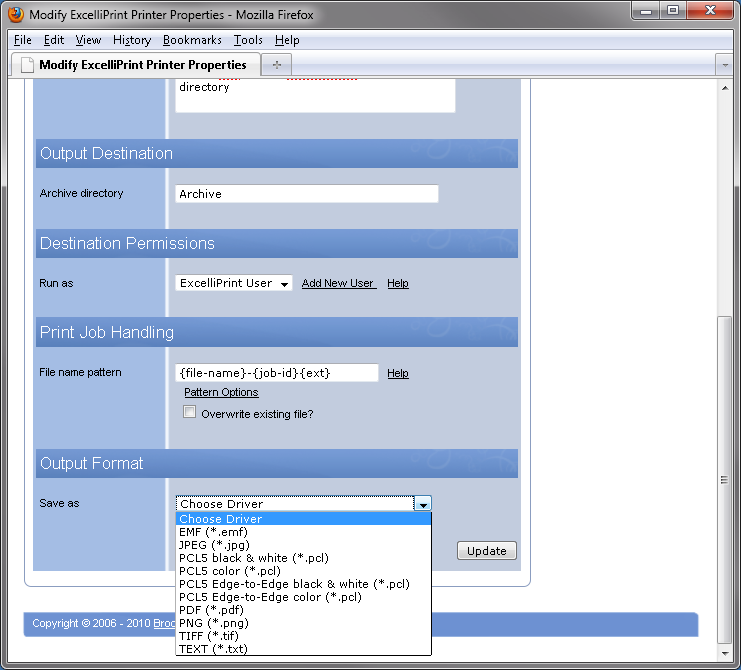
ExcelliPrint saves IPDS print jobs to a number of formats. Note that TIFF, JPEG, and PNG will result in one output file per page. Also, the text option shown here is used for our plain text driver. We give you a quality page image with the plain text included in the print job.
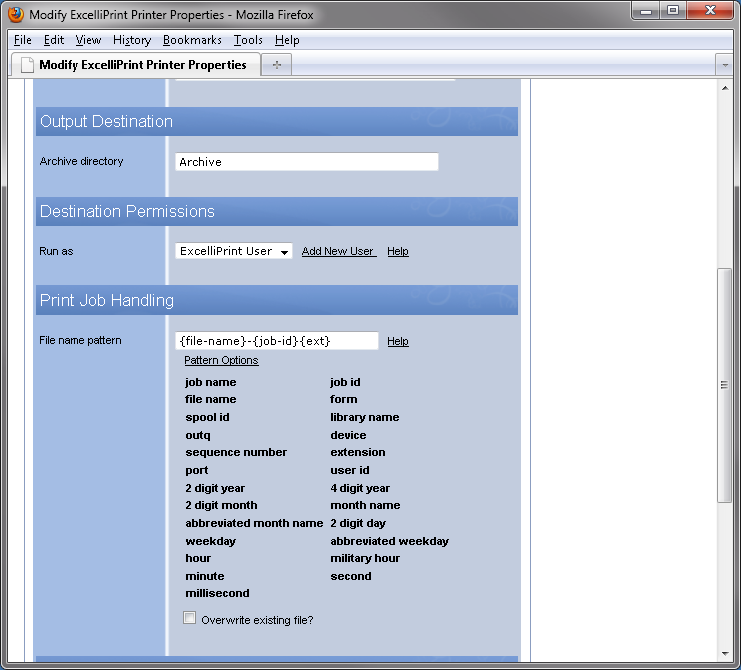
ExcelliPrint allows you to create file names based on job data. This is particularly useful in document management systems where it is vastly preferable to save a document with a customer ID or other identifiable name, versus a generic name.
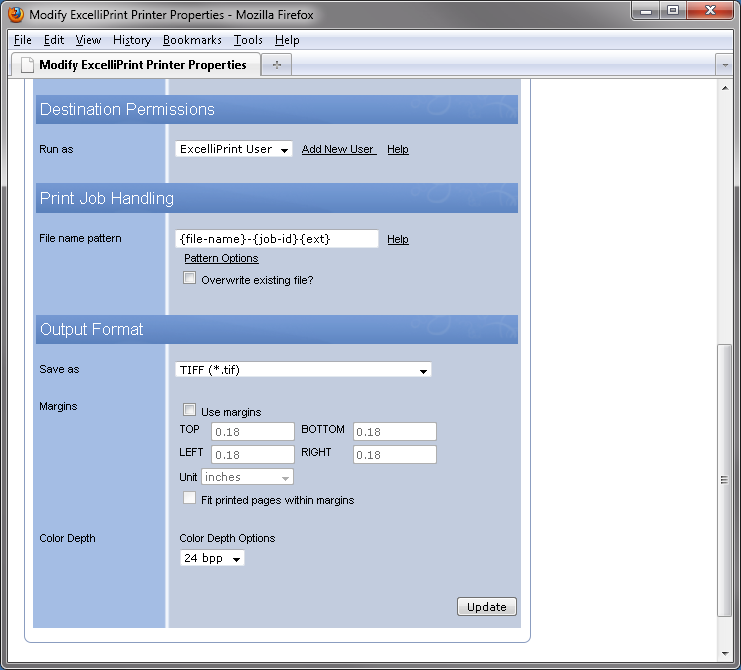
Color support: ExcelliPrint attempts to preserve full-color information when saving to TIFF, PNG and JPEG image formats. This same attention to detail carries over to PCL output (when you specify color) and Windows printing, assuming the driver supports color.
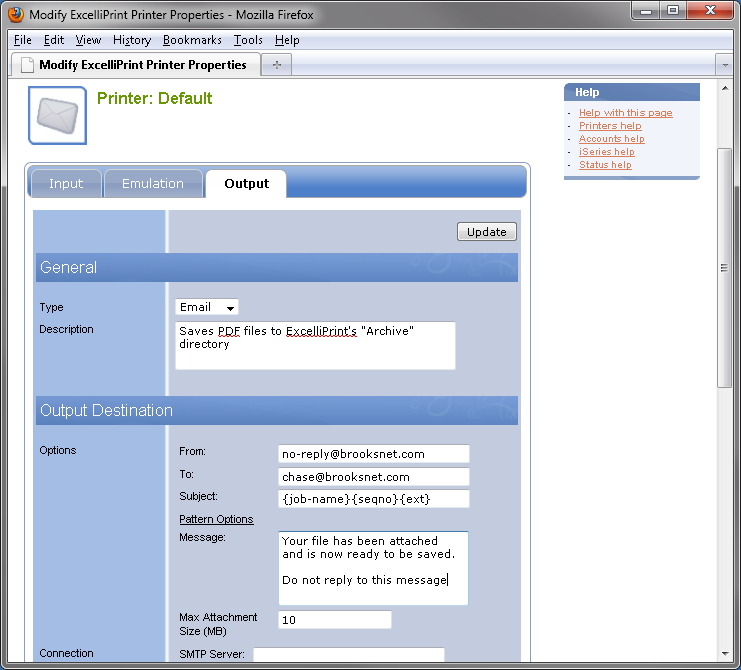
ExcelliPrint will email your IPDS print jobs as attachments. Here we show the setup for the email action. You can specify the name of the attachment using normal file naming options as shown above. ExcelliPrint supports international text in IPDS. We recently worked with a customer in Russia, which is where we got this Cyrillic setup screenshot.