License FAQ • Requirements • Trial restrictions • Extend trial • LiveTrial • How to license • Store the license • No more licenses • Supported • Renewed • New server • Username • Reset • New license • Module status • Deactivate • Migrate
If you are moving one of our product licenses to a new server, you may run into this situation. Let's use RPM Remote Print Manager® ("RPM") for instance.
- You downloaded and installed the latest version of RPM on the new machine
- You read our guide, How to migrate RPM to a new server
- You used your order number and auth code to register the license using the serial number
And then you run into the error:
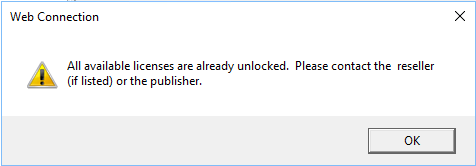
This is the reason why:
You can't deactivate the serial number; it must be something we do in our system.
The first step is to let us know to deactivate the license on the old server. Then, once we've confirmed, activate the license on the new server.
Once you have activated the license on the new machine, you must remove or uninstall RPM from the old server. If you plan to wipe the hard drive or destroy the computer, that is perfectly acceptable instead of uninstallation.
