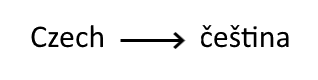
We worked recently with an international printer vendor at an office in the Czech Republic. Our contact had documents in an Eastern European version of EBCDIC. His documents were, in fact, PCL print files, so he had to remove the PCL coding, translate the code page, change three specific letters to other letters, and make a simple text change. The final output was supposed to be PDF.
These are all things that RPM Remote Print Manager® ("RPM") can do easily. We do this all day long for clients worldwide.
The problem he ran into is that the plain text translation was not working. Both the search and the replacement strings used in the RPM setup were in Czech.
Without giving away confidential data, imagine you had a simple text file and wanted to make the following change:
The United States of America → Spojené státy americké
Here is the setup for this translation in the String Translation form.
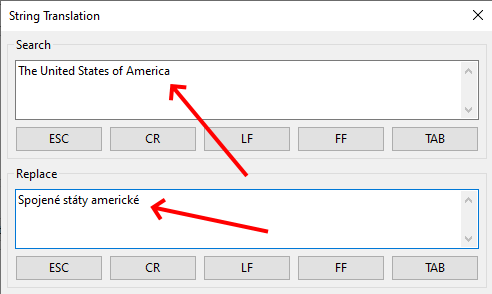
The red arrows highlight the Search and Replace values.
The problem the customer reported is that RPM was not replacing the strings correctly. We tracked it down to pasting the text directly into the String Translation form. That operation should work of course and as of RPM release 6.2. 0.504 it does.
Before this release, RPM expected the setup to use binary strings coded with hexadecimal "escapes" such as this:
\xc3\xb3dy
The string represents 4 characters: hex C3, hex B3, and the letters "dy."
With the update, RPM looks first for Unicode strings, specifically UTF-8. Using UTF-8 coincides nicely with many document apps and text editors. We found with our experiments that inserting the correct text was a simple copy and paste like it should have been all along.
Finally, when RPM creates PDF from plain text, UTF-8 is well supported.
If you have had any similar difficulties with String Translation function, we hope that you try it again and give our support technicians a call if you need help.
How to get the release
In the user interface, go to Help / Check for Updates and click on the release link. Alternatively, go to our Downloads page and grab a new copy of the RPM that matches your license from the links provided.