We receive this question fairly often. I’ll use a sample RPM Remote Print Manager® (“RPM”) version to illustrate how one would research this issue.
Hi. I’m running RPM version x and want to upgrade my Windows to Server 2016. Is this version of RPM certified for Server 2016?
Of course, a few years ago the question was about Server 2012, and before that 2008, 2003, etc.
How to get your current RPM version
The writer knew which version of RPM she was running but for the sake of illustration:
- Go to the user interface
- Look at the top right corner of the window
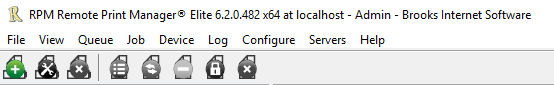
At the time that image was created I was running 6.2.0.482. However, it would be more interesting to search for the version used in the email this post comes from. That version was 6.0.0.331.
To find out when that was published, go to the RPM Roadmap
Now use your browser search function to search for 6.0.0.331
6.0.0.331 / 2013-10-02 (Release)
The roadmap says this version is a major release. Note the date, October 2013. You could do a web search on “windows server 2016 release date” but chances are it would not be 2013.
(according to Wikipedia, Windows Server 2016 was released on September 26, 2016, and became generally available on October 12, 2016)
How do I get the latest version?
There are several ways to get the latest version. One is to go to the user interface, then Help / Check for Updates. This form will have a link to the latest release and the latest update for the edition of RPM you have installed on your computer now.
You can also go to the Downloads page and download RPM from there.
Related article: On which versions of Windows does RPM run?