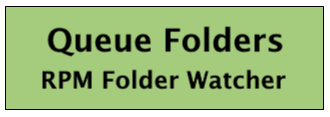
File copy
Any typical file copy operations should work without issue. During testing, I used the “copy” command in the command window. I tested with tens of thousands of files this way.
Using Windows Explorer to move or copy files works just as well.
Program output
Using a watch folder for program output should work, but please keep the following in mind. After we get the first file creation event, we set a timer for one second to give the program the opportunity to finish writing and close the file. Unfortunately, there is no “close” event.
This is why we give the file a moment for the creating process to finish up. RPM is also prepared to retry processing. We suggest that a program which works quickly and finishes almost immediately is going to work better than a program which takes some time to finish.
For instance, we suggest that a program used by an FTP server to store incoming files is probably not a good candidate for a watch folder. Of course, this depends on how long it takes the FTP server to transfer the files.
Another issue to note on using the watch folder for program output: make sure the watch folder is not also used for temporary file staging. It should be used for the output file only. Those temporary files will be noticed by the file monitor and create a long record of errors.
I tested this principle with an RPM filter action. I used a separate folder for the “working directory” path since temp files are copied to that directory, and chances are temp files may be briefly created there as well.
If you are using a program to generate output for the watch folder, consider using a batch file to create the file in a temp folder, then move the final result file to the watch folder. That should eliminate any issues with delays.
Persistent files (just say “no”)
Naturally, you would never put a database file in a watch folder because it would typically be open for hours, if not days.
Restarting Queue Folders
We did not build in a function for restarting Queue Folders. We designed to not need that. If you feel you need to restart Queue Folders, you’ll need to stop the RPM service and restart it.
Please drop us a note letting us know why you felt you needed to restart Queue Folders and whether that seemed to resolve the situation for you.
