We are asked a number of times per week whether someone’s RPM Remote Print Manager® (“RPM”) license support status is active, when support expires, and related questions.
We admit we’re around it all the time and it becomes second nature to know where to look. However, it’s only fair that we make this process as easy as possible.
To that end, we’re pleased to announce that we now display all the license status we know, in the event log each time RPM starts up.
You can see the event log in the user interface by clicking the “Events >>” button near the bottom of the window:
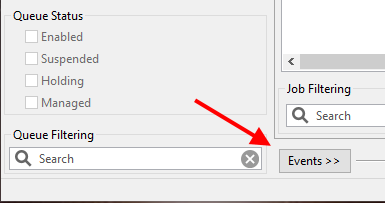
If you’re not familiar with the Events panel, which contains the event log, that is where you find it.
On my machine when I open the event log I see the latest RPM startup messages. You may have to scroll to find the license status, and you should be using RPM version 6.2.0.482 or greater. This is what it looks like on my machine:
License status - 2018-09-17 17:45:25.132
RPM support expires in 336 days on 2019-Aug-19. 6875-975-s792 for OSPREY / Brooks, licensed for 99 devices. Queue Folders is licensed
This gives the end of my RPM support date and how far out that is, my serial number, username, company, how many printers RPM is licensed for, and notes that I have a Queue Folders license.
Additionally, we’ve set it so that starting six weeks from the support expiration date, RPM will generate this same message in the event log every night at midnight, assuming of course RPM is running overnight.
This way the end of support doesn’t sneak up on you!
We’ve also made it easier to get the basic license information. Go to Help / About and note that we have included several license-related items in copyable fields:
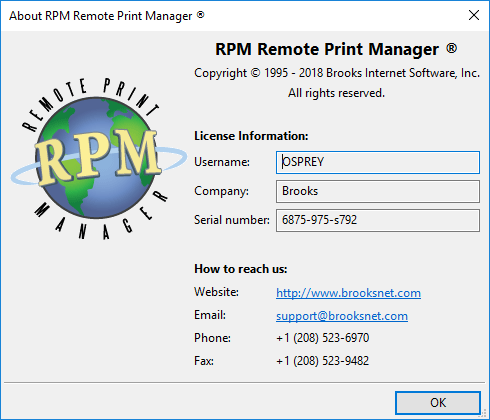
Here we have the username, company, and serial number, easily available and ready to give to one of our technicians.
Probably the easiest thing of all is to just look at the UI: note in the lower right, we show the username, company, and serial number here as well!
![]()
