RPM Remote Print Manager® allows you to select the starting and ending page for documents coming from a mainframe, AS/400, or Unix system! Many PC users need to print specific pages from a file located on the server.
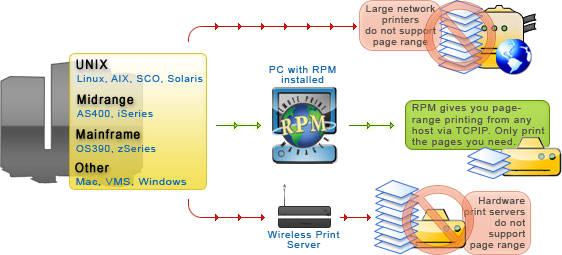
Now the ability to specify a range of pages for ASCII text file printing can easily be accomplished using RPM. The server spools the entire job but RPM only prints the specified page range. Paper and ink are getting more expensive every day, now there is no need to waste paper and ink.
Also try RPM's print to file feature. RPM allows you to print to file (saving the print file to PDF for archiving). Bring up the PDF to print more pages at a later date if needed!
Skip Unwanted Pages
Because page range printing is a queue setting, you can skip unwanted banner and information pages without modifying the host system.
RPM gives you other flexible ways to remove pages or eliminate blocks of text by:
- Skipping everything after a specific line number or string
- Skipping everything until a line number or sequence of characters
- Removing strings or characters with a string translation
To Control the Starting and Ending Page
- Create a queue, add the desired transforms, then add a Text Printer or a Raw Printer action.
- In the action configuration enter the range (starting and ending) of pages to be printed.
- Send the job from the host system.
To Control one job at a time
You can also override the page range by setting start and end page on a specific job.
- Right click on a job to get the Job properties dialog.
- Set the page range and click OK.
Note this works best if the queue is held. Perform the steps above, then release the job.