What does it do
Appends a file to the end of the print stream.
Purpose
We added this transform for several reasons:
- People asked for it. We already had an Insert File transform, which places a file at the beginning of the job stream, so append made sense
- We've been told a number of times by people that it has been useful. Unfortunately, people are usually too busy to explain in detail.
Notes
- You can add binary data this way. For instance, you might reset the printer attributes or signal the printer that it has all the data it's going to receive. Whatever makes your job process, you can do
- You can add text data, perhaps a standard set of terms and conditions. Again, it's flexible.
Setup
- File to Append Click Browse to locate the file to be appended.
Caveat
Depending on how long the file you plan to append, you might not want to count on the file append being done all at once. RPM cycles all the way through the transforms in a loop, calling each one to produce more data until the data is exhausted.
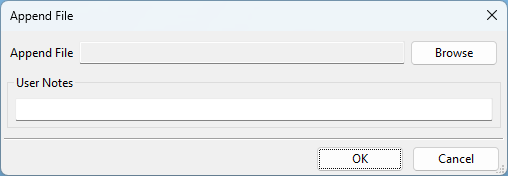 If RPM doesn't read your entire file at once, you may not get the results you expect. We would hate to see that! RPM Select reads 64K bytes at a time and Elite reads 512KB.
If RPM doesn't read your entire file at once, you may not get the results you expect. We would hate to see that! RPM Select reads 64K bytes at a time and Elite reads 512KB.
If the file you want to append is smaller than that, you should be good.